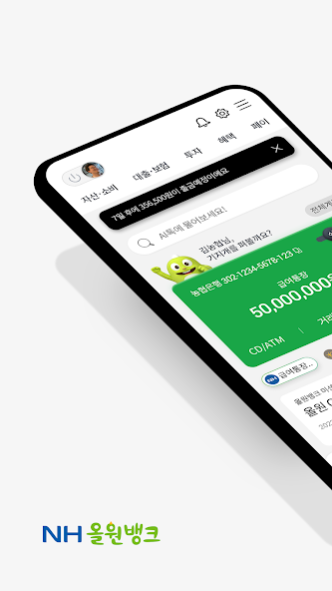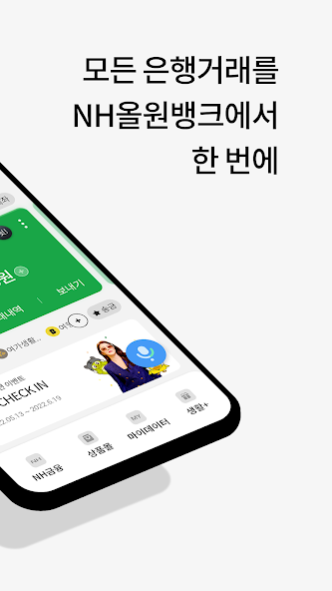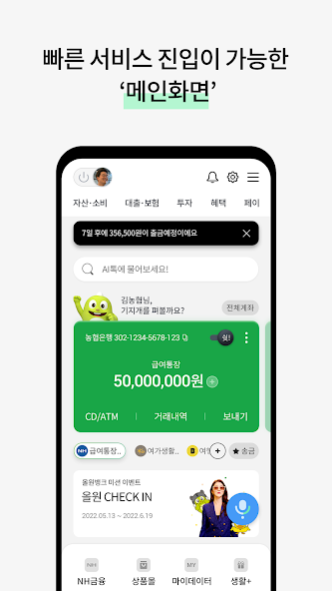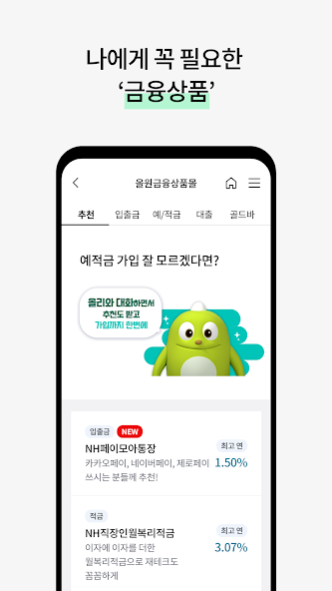(구)NH올원뱅크 1.8.8
Continue to app
Free Version
Publisher Description
[NH All One Bank NEW function]
1. Main screen focused on user needs
- Quickly access the services you want with the quick menu consisting of assets/consumption, loan/insurance, investment, benefits, and pay.
2. Resolve your curiosity with Olly through AI Talk
- Ask a question quickly with the question auto-complete function.
- Solve before asking with quick menu and frequently asked questions.
3. My own personalized personalized message based on My Data
- From consumption history to asset status! Sign up for MyData and receive personalized messages optimized for your financial life.
4. Dark mode for comfortable eyes even at night
- You can apply the dark mode to the main screen. If you are dazzled at night, apply the dark mode in the settings.
5. NH Financial Group at a glance
- Automatic login is applied when moving financial affiliate services, so you can use it conveniently without a separate login.
- Check NH Nonghyup's financial products and events at a glance.
6. With NH All One Bank even when traveling with overseas QR payment
- Even overseas, you can use the mobile simple payment service with overseas QR payment.
[NH All One Bank Main Features]
1. Safe and simple authentication method
Authenticate easily with your own simple methods such as simple password, fingerprint authentication, and pattern.
2. Send money quickly and easily Just input the recipient and the amount to complete the transfer
Try using 'Send money', select only a withdrawal account and deposit directly to your account 'Deposit', or use 'Large text transfer' if you want to see it a little bigger.
3. Easy payment/simple payment
Experience the zero-pay service through All One Account.
From the payment menu, you can purchase mobile gift certificates (Onnuri, local gift certificates).
In addition, in the utility bill menu, you can pay utility bills such as Giro, local taxes, penalties, water and sewage, and environmental improvement charges.
4. Easily sign up for products anytime, anywhere
Immediately apply for the products you need, from deposit and withdrawal bankbooks to deposits/savings, and loan products.
'All One Year Savings Savings' and 'All One Candy Deposit' are only available at NH All One Bank.
5. Gather NH Financial Group
Check out complex loans with ease. 'Damoa Loan', an integrated loan service for affiliates, including NH Nonghyup Bank as well as loan products from NH Financial Group affiliates at once , NH Nonghyup Capital)
6. Foreign currency exchange/remittance with preferential fee
When you need to apply for currency exchange anytime, anywhere, and simply need overseas remittance and currency exchange technology, experience the All One foreign exchange service even to 'My own foreign currency box'.
7. All One Candy (Reward)
Collect All One Candy accumulated while using NH All One Bank and use it for gift events and preferential interest rate exchange.
8. AI Talk
If you are curious about NH All One Bank, please tell us on AI Talk. We provide quick and smart information on menu guidance, product recommendations, and even remittance services.
9. My All One
NH All One Bank provides customized notifications such as account management, deposit/withdrawal notification (Push/SMS) service, view preferential benefits, and deposit/withdrawal reports.
10. ‘Premium’ for when everyday life is boring
Enjoy various benefits such as Oli Raising where you can earn NH points every day, discount coupons, hot deals, and fortune telling services.
11. Life+
[All One Shopping] Flower (Flower Purchase), All One Delivery, All One Tool, Nonghyup Mall, Nonghyup Livestock Mall LYVLY, Gift Show
[All One Together] The + Meeting, All One Pocket Money Management, All One Business Card, Send Invitation, etc.
[Daily Lab] Real estate rich, premium, life plus (fund/securities recommendation, etc.), mobile transportation card, health care, paid and free services, etc.
[Travel/Performance] Cultureholic
[NH All One Bank User Guide]
Eligibility – Mobile phone and account holders under their name (However, if it is not a mobile phone under their name, only Nonghyup Bank e-financial fraud prevention service subscribers can sign up for membership through separate authentication.)
Hours of use – 24 hours (except for some services)
Inquiries - Customer Happiness Center: 1661-3000 (weekdays 9:00-18:00) Telephone consultation reservation, chat consultation (weekdays 9:00-18:00) Email consultation (24 hours): Customer Center within NH All One Bank
[Access Rights Guide]
We inform you about the access rights used in the NH All One Bank app as follows.
■ Required access rights
-Storage space: Used for app installation and joint certificate, app content and image storage.
- Phone: Check device information to prevent electronic financial fraud, etc.
- Installed apps: Collects installed app information to prevent electronic financial transaction accidents.
■ Optional access rights
-Address Book: Access to use the contact information of the other party in all-one remittance, foreign currency remittance, etc.
-Camera: Used for ID photo shooting, video call authentication, QR payment, and Face ID when opening a deposit and withdrawal account.
-Photo: Used to register My All One image, invite image, register frequently used remittance image, write All One Community, download All One Friends, and save receipts.
-Location: Used to find a branch based on location.
- Microphone: Used for voice remittance service, voice menu movement service, and video call authentication for deposit and withdrawal account opening.
-Voice Recognition: Used when using voice remittance service and voice menu movement service.
-Bluetooth: Used for video call authentication when opening a deposit and withdrawal account.
- Health: It is used to measure the number of steps and provide services in connection with financial products such as preferential interest rates.
※ In the case of optional access rights, you can use the service even if you do not allow access rights, but there may be restrictions on the use of some functions.
■ If you are using an existing installed app, you must delete and reinstall the app to set access rights.
About (구)NH올원뱅크
(구)NH올원뱅크 is a free app for Android published in the Accounting & Finance list of apps, part of Business.
The company that develops (구)NH올원뱅크 is NH농협은행. The latest version released by its developer is 1.8.8.
To install (구)NH올원뱅크 on your Android device, just click the green Continue To App button above to start the installation process. The app is listed on our website since 2023-01-19 and was downloaded 1 times. We have already checked if the download link is safe, however for your own protection we recommend that you scan the downloaded app with your antivirus. Your antivirus may detect the (구)NH올원뱅크 as malware as malware if the download link to nh.smart.allonebank is broken.
How to install (구)NH올원뱅크 on your Android device:
- Click on the Continue To App button on our website. This will redirect you to Google Play.
- Once the (구)NH올원뱅크 is shown in the Google Play listing of your Android device, you can start its download and installation. Tap on the Install button located below the search bar and to the right of the app icon.
- A pop-up window with the permissions required by (구)NH올원뱅크 will be shown. Click on Accept to continue the process.
- (구)NH올원뱅크 will be downloaded onto your device, displaying a progress. Once the download completes, the installation will start and you'll get a notification after the installation is finished.